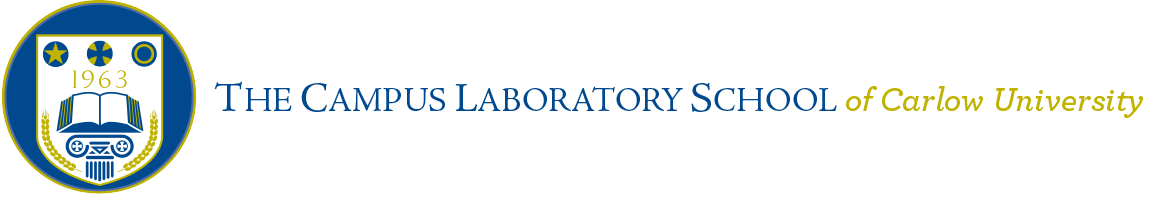-
How to Apply for Financial Aid (2019/2020)
The Campus Laboratory School of Carlow University partners with School and Student Services by NAIS (SSS) for our financial aid processing. To begin your application for financial aid, you will complete the Parents’ Financial Statement (PFS). Complete just one PFS, even if you have more than one child applying for aid. Completing the PFS online will save you time and money, and will help us make our financial aid decision more quickly.
If you have questions as you complete the PFS, contact SSS customer service at 800.344.8328. Printable policy and instructions [pdf]
COMPLETE THE PARENTS' FINANCIAL STATEMENT
Go to the SSS Website. Click on the green “Complete Your PFS” button to enter the PFS Online. To apply, login to the PFS Online.
- Are you applying for aid for the first time? Click on the green “Create an Account” button. You’ll be asked to enter your name and email address and to select a password.
- Did you apply last year? Enter in your login and password from last year in the section called “Returning Families.” If you have forgotten your login information, click on “forgot your password.”
Begin a PFS for Academic Year For Which You are Applying.
- Download the PFS Online Workbook and refer to on-screen help for guidance along the way. You can log out of the PFS Online at any time—then return later to complete your PFS.
Pay for and submit your PFS.- The submission fee is nonrefundable. Once you have paid for and submitted your PFS, we will receive your information at our school. About 24 hours after you submit your PFS, you can go back to the PFS Online to submit any additional documents (see How to Submit Additional Documents below) and to view your Family Report, which summarizes the information we will receive.
We will communicate our financial aid decision to you.- To make our decision, we use the information from the PFS as a starting point. We also consider our school policy and practices, as well as the budget we have available.
KEY INFORMATION NEEDED FOR PFS COMPLETION
Our school’s full name: THE CAMPUS SCHOOL OF CARLOW UNIVERSITY
Our school’s SSS code: 1491
Due date for completing the PFS: PRIORITY—January 31, 2018
Due date for submitting additional documents: PRIORITY—April 17, 2018Documents we require you to submit (if applicable), in addition to the PFS are listed below. You may submit them to The Campus School admissions office or to SSS.
2016 1040, 1040A or 1040EZ
2015 1040, 1040A or 1040EZ
2016 W2 Form
2015 W2 Form
Schedule C
SSS Business/Farm Statement
1099 FormContact information for the Campus School financial aid office: 412.578.2074.
HOW TO SUBMIT ADDITIONAL DOCUMENTS
Approximately 24 hours after you have paid for and submitted your PFS online, you will have access to the Manage Documents section of the PFS Online, where you can upload documents.
Prepare your documents to be uploaded. Make sure the documents are on your computer, each saved as a separate file. They can be saved in any of the following file formats and each must be not more than 1.5 MB in size: Microsoft Word, Excel, Adobe pdf, .jpg, .gif, or .tif. Remove any security or password protection you may have on any pdfs and black out any social security numbers.
- Go to the PFS Online and login.
- Select the Academic Year 2018 - 2019 button.
- From your PFS Online Dashboard, click on the purple “Manage Documents” tab.
- On the Manage Documents page, under “Upload Documents,” click “Browse,” then locate the place the document is on your computer.
- Click “Upload Documents.”
Once you have uploaded a document, it will NOT appear immediately in the “Received Documents” section on this page. It can take up to 72 hours for it to be received and then validated. Once it does appear in the “Received Documents” section, which means that we, at our school, now have access to it.